Budgeting & Forecasting
A detailed and realistic budget is one of the most important tools for guiding your business and providing the information necessary to operate within your means, handle upcoming challenges, and ultimately turn a profit. Essatto allows you to create and seamlessly aggregate multi-layered budgets and reforecasts over time by individual Product, Customer, Salesperson, Department and Geography.
Do you have these challenges?
-
I want to iterate quickly through multiple versions of budgets and reforecasts.
-
I want to be able to set my manager's targets and bonuses on achieving those targets
-
I want my managers to take responsibility for the targets set.
-
I want to reset forecasts as circumstances or expected performance changes during the year.
-
I want to save and compare multiple versions of my budgets and reforecasts against actual performance and each other at an individual product, customer, salesperson, department and geography level.
-
We have a lot of managers, submitted budgets are often inconsistent, consolidating data centrally and adding revisions from executives is time consuming and difficult.
-
Our Excel budget logic fulfills our needs but the process is laborious, and only one person knows how to run them and we don't have the time or money to rewrite all of our logic in a new system.
-
We don't capture key business drivers only dollars, and we do not budget in as much detail as we need for variance analysis.
Would this add value?
-
The ability to undertake top down and bottom up budgets and reforecasts that can be correlated.
-
Submit budgets with a click with minimal training for Excel users and leveraged Excel flexibility, better user adoption.
-
Self-service and different users with different levels of data access can submit and review submissions immediately.
-
Accelerate TIME to VALUE, doesn't require a large project for implementing a new budgeting system
-
Evolution not revolution, keep existing spreadsheets and logic but capture the key metrics whilst reducing key man risk and capturing 'Excel only' data while transitioning to a replacement system.
Have any questions?
Planning
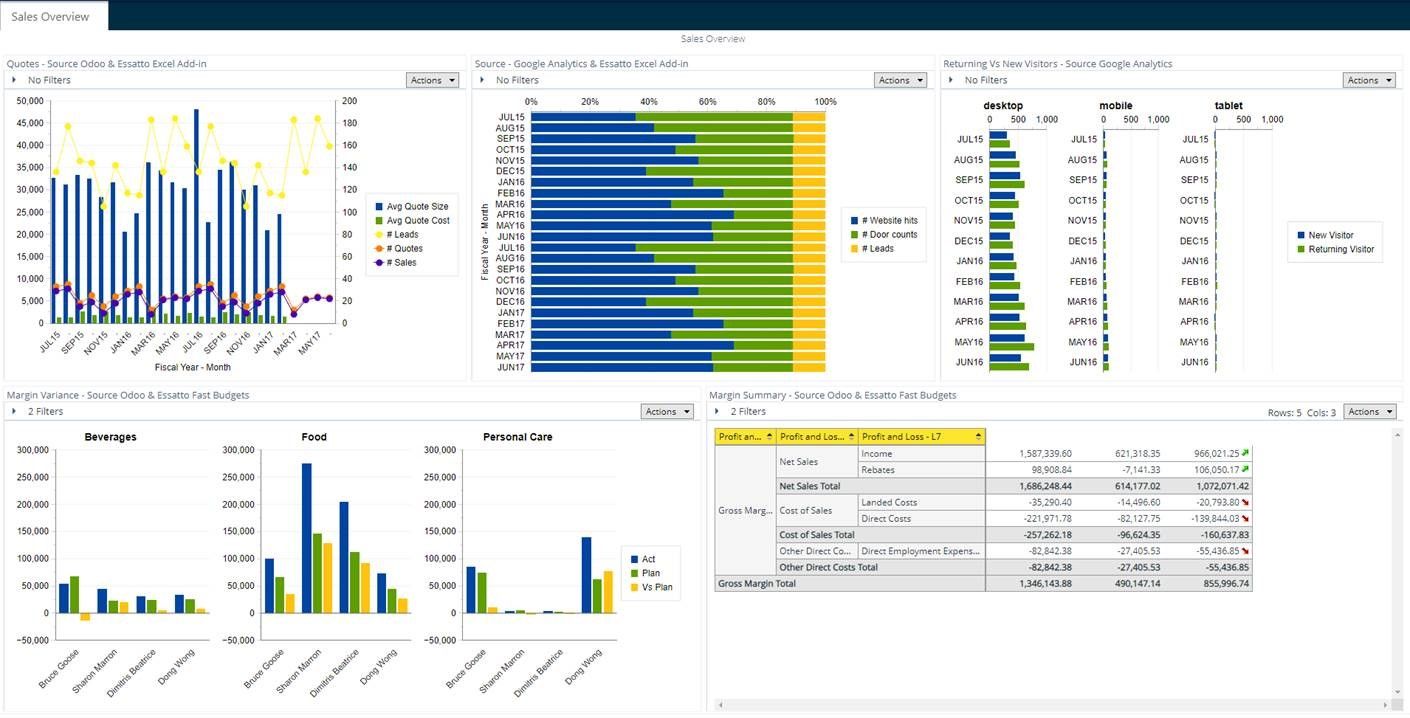
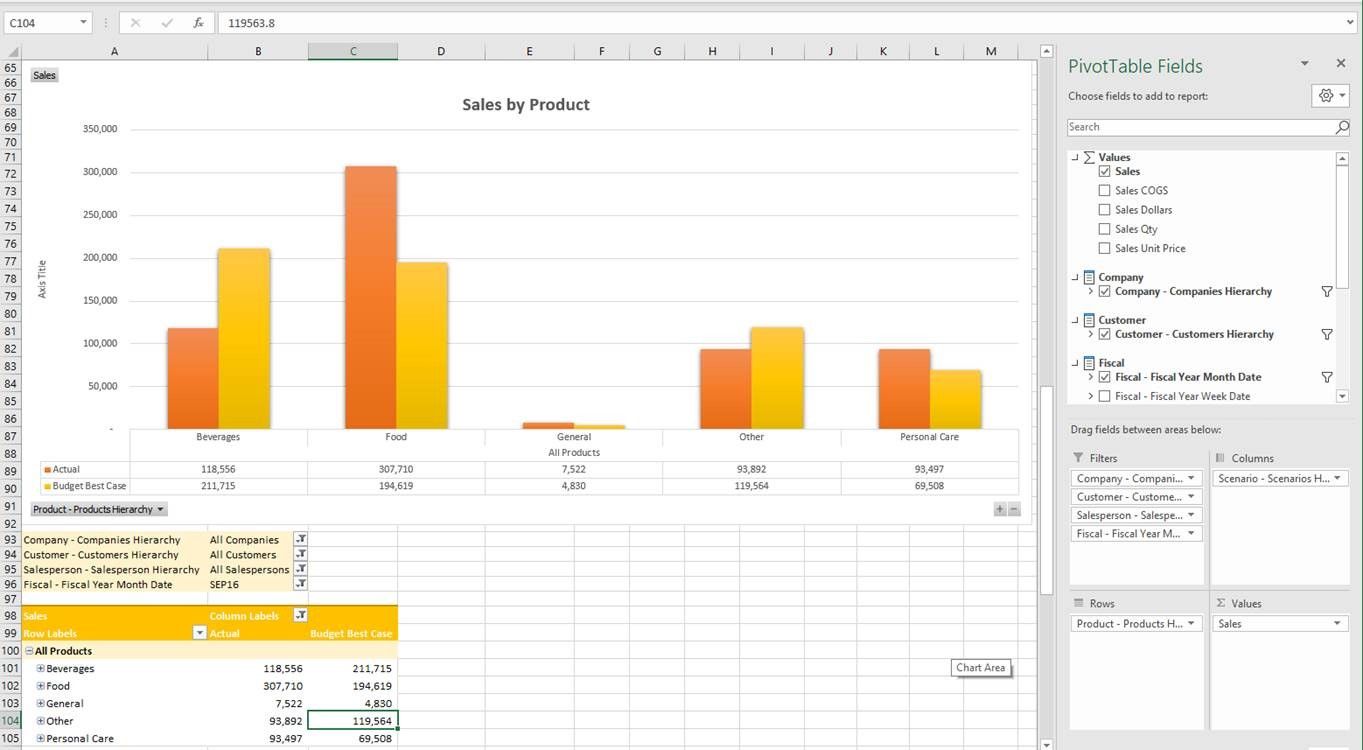
Evaluation
In addition to being an important part of the planning process, budgets are necessary for
evaluating the performance
of your company over the course of the fiscal year. Part of budgeting responsibly is tracking actual revenue and expenses and comparing them to what was budgeted. Budgets help to assure that your business is sticking to its plans and offer an important means of identifying problems and opportunities.
For example, if sales in the first quarter are lower than what you budgeted, you'll know that you are likely to have to find expenses to cut later in the fiscal year in order to stay profitable. A more positive example might be sales of a new product that exceed expectations. By tracking this trend and comparing it to what was budgeted, you'll know you have the additional revenue to perhaps revise the budget with plans to increase production or hire additional staff to handle the extra business.
Financing
A history of producing sound, detailed budgets and sticking to them can help show lenders or potential investors that you know how to develop a business plan and make it work. Lenders and investors certainly will want to investigate your finances and history in detail, but if they don't see evidence of strong budgeting practices, that may be enough of a red flag to turn them away.
If you are opening a new business and have little or no history, you need to compensate for that lack of a track record with detailed support for your budget. This means undertaking research into the marketplace and showing how past trends or perhaps a void in the industry supports the numbers you are presenting. This kind of attention to detail can help you gain serious consideration from lenders or investors.
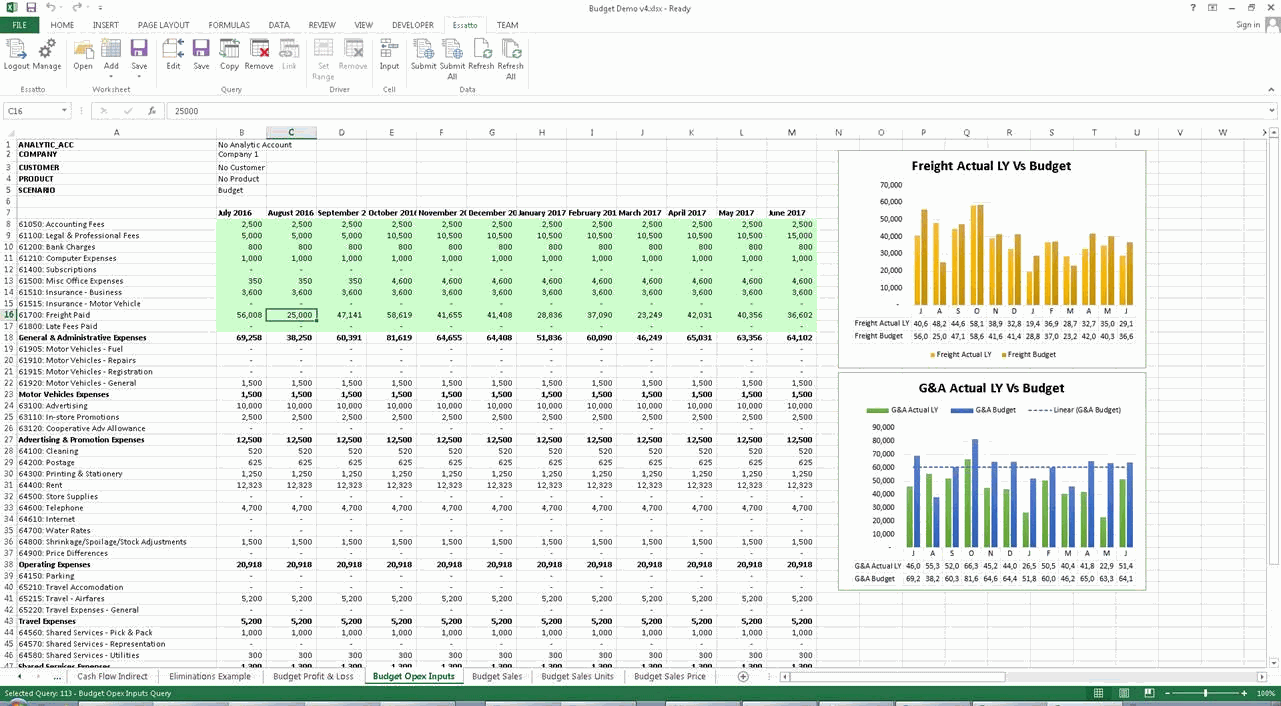
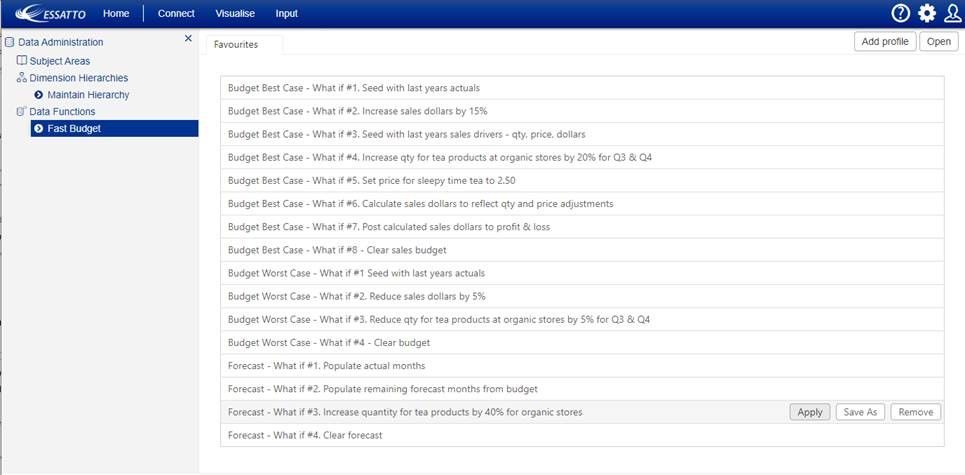
What-If Scenarios
Scenario planning is making assumptions on what the future is going to be and how your business environment will change over time in light of that future.
More precisely, scenario planning is identifying a specific set of uncertainties, different “realities” of what might happen in the future of your business.
It sounds simple, and possibly not worth the trouble or specific effort, however, building this set of assumptions is probably the best thing you can ever do to help guide your organization in the long term.
For example, Farmers use scenarios to predict likely outcomes depending on if the harvest will be good or bad which may be driven by factors such as the weather and pests. It helps them forecast their sales but also their future investments. It also helps them to justify a bank lending them funds for the next harvest.
Military institutions use scenario planning in their operations to cope with any unlikely situations, anticipating the consequences of every event. In this case, scenario planning can mean the difference between life and death.
Scenario planning might not have such dire consequences in your organization, but if not done, you risk opening the door to increased costs, increased risks, and missed opportunities.
Essatto allows you to test your assumptions and visualise the impact of those assumptions both from an operational and financial position .
Essatto Planning Functions Summary
Fast Budgets
Create a budget in minutes. Use actual data, use your last forecast, use your latest what-if scenario or a combination of all three to create your budget.
Budgets & Plan
Budget and Plan at the level that suits your business. For example, by all products, product group, individual product... the choice is yours.
What - If
Create multiple What-If Scenarios which can be used to test the introduction of a new line of business or perform sensitivity analysis, the choices are endless...
Consolidate Data
Review the impact of budgets submitted by your team instantly
Hierarchies
Create new, modify, compare hierarchies as required to visualize the changes to your business
Rolling Forecast
Revise your budget on monthly basis in minutes. Compare Actual to Budget, Actual to Revised Budget, Budget to Revised Budget
MS Excel Add-in
Use the Essatto Excel add-in and connect directly to the Essatto data warehouse to submit or analyse budgets via pivot tables.
Create budget templates using the Essatto Excel add-in that can be stored centrally in the Essatto data warehouse and shared by all team members
Security
Grant user access to data to suit your business needs. For example, assign a salesperson access to only certain groups of customers